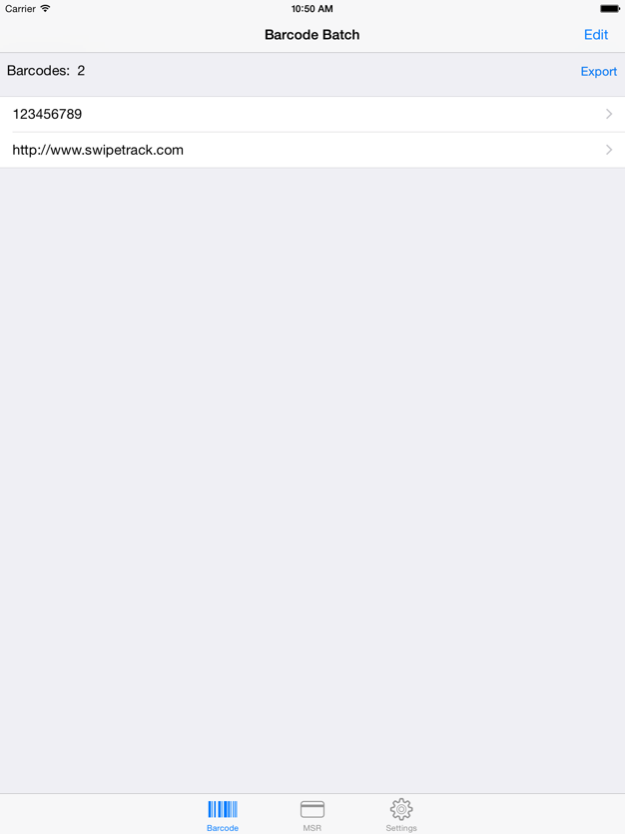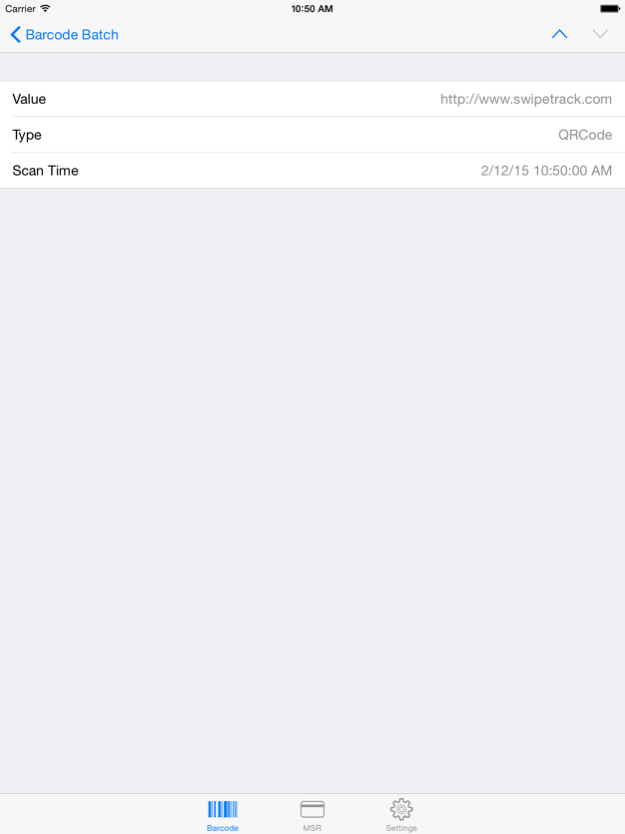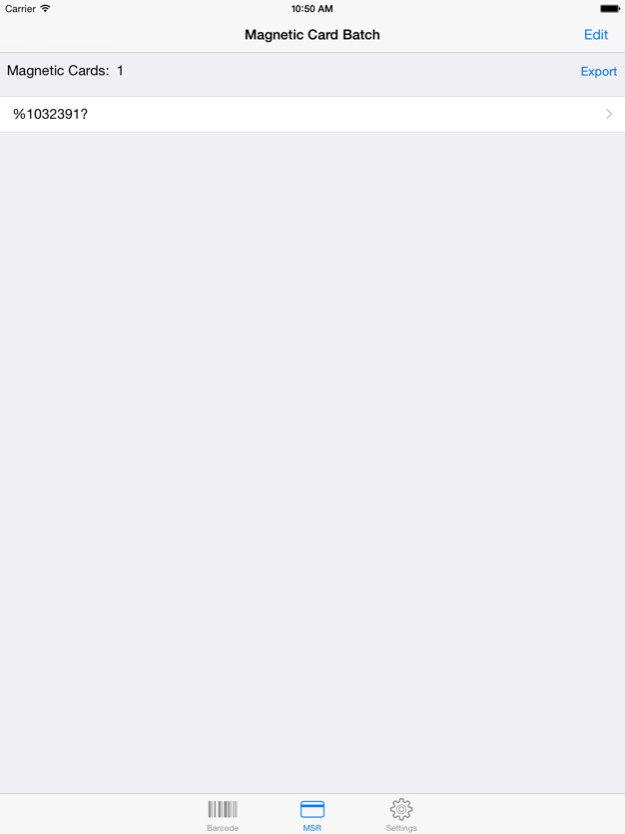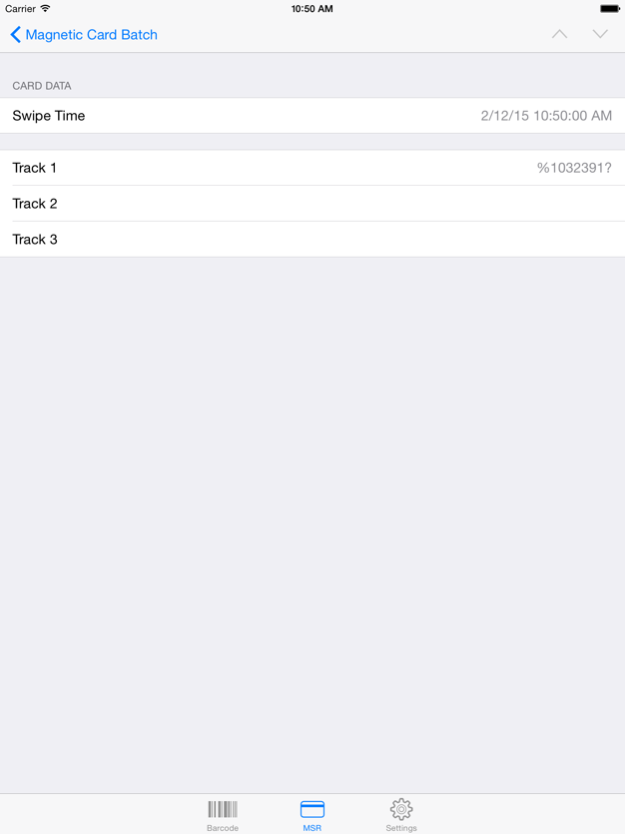SwipeTrack Batcher 1.2.0
Continue to app
Free Version
Publisher Description
SwipeTrack Batcher is a simple, powerful, and easy to use app integrating commercial grade hardware support allowing users to collect barcodes and magnetic card information.
Download SwipeTrack Batcher and you will see why SwipeTrack is the #1 name in commercial integration applications.
**Hardware Supported**
•IPC Linea Pro 4, 5, & 6
•IPC Infinea Tab 2, 4, & M
•Socket Mobile 7 & 8 Series
•Honeywell Captuvo SL22 & SL42
**Features**
•Create "batches" of barcodes and magnetic card information
•Export "batches" via email as text or as an attached CSV file
•AES and DUKPT Encrypted Magnetic Head Support
•Hardware Firmware Updater
•Multi-scan enabled - Leave your laser without pressing the button, allowing you to easily scan hundreds of barcodes
•Support for 2D/QR barcode scanning through the built-in camera (only iOS devices with an autofocus camera)
•Automatically detects credit card swipes
•Setting to enable the sled battery to charge your device (supported hardware only)
•Ability to disable device sleep while app is open
...................................................... .. .. ..
Visit us at http://www.swipetrack.com/
and view our online web store
........................................................ .. ..
Oct 24, 2016
Version 1.2.0
This app has been updated by Apple to display the Apple Watch app icon.
* Updated Infinite Peripherals firmware and SDK
About SwipeTrack Batcher
SwipeTrack Batcher is a free app for iOS published in the Office Suites & Tools list of apps, part of Business.
The company that develops SwipeTrack Batcher is SwipeTrack Solutions. The latest version released by its developer is 1.2.0.
To install SwipeTrack Batcher on your iOS device, just click the green Continue To App button above to start the installation process. The app is listed on our website since 2016-10-24 and was downloaded 10 times. We have already checked if the download link is safe, however for your own protection we recommend that you scan the downloaded app with your antivirus. Your antivirus may detect the SwipeTrack Batcher as malware if the download link is broken.
How to install SwipeTrack Batcher on your iOS device:
- Click on the Continue To App button on our website. This will redirect you to the App Store.
- Once the SwipeTrack Batcher is shown in the iTunes listing of your iOS device, you can start its download and installation. Tap on the GET button to the right of the app to start downloading it.
- If you are not logged-in the iOS appstore app, you'll be prompted for your your Apple ID and/or password.
- After SwipeTrack Batcher is downloaded, you'll see an INSTALL button to the right. Tap on it to start the actual installation of the iOS app.
- Once installation is finished you can tap on the OPEN button to start it. Its icon will also be added to your device home screen.